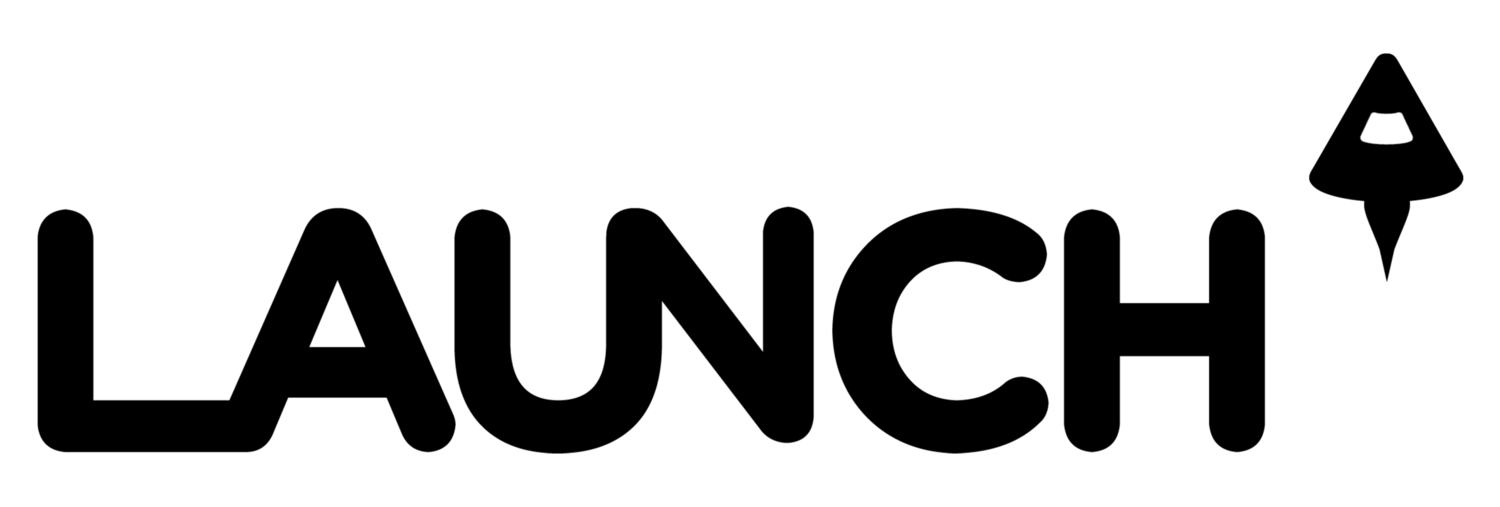Google Chrome Canary, Google's test web browser for PC, Mac and Linux, now has an auto-login option that lets users enter their username and password just once in order to have complete access to all Google accounts.
To get auto-login, type in "about:flags" in the toolbar and you'll go to chrome://flags/. Scroll down to the bottom and click "Enable" under the "Enable pre- and auto-login" section."
To get auto-login, type in "about:flags" in the toolbar and you'll go to chrome://flags/. Scroll down to the bottom and click "Enable" under the "Enable pre- and auto-login" section."

Now, relaunch the browser. When you visit Google Reader or Picasa, an infobar should appear below the toolbar that allows easy sign in.
LAUNCH tried the auto-login feature with a personal gmail account and it successfully eliminated the need for repeat logins [ couldn't get it to work for our launch.is account ].
However, we couldn't get the infobar to work, which actually makes the feature truly automatic. Bugs are to be expected -- as the disclaimer says: "These experimental features may change, break, or disappear at any time. We make absolutely no guarantees about what may happen if you turn one of these experiments on, and your browser may even spontaneously combust...Please proceed with caution."
Be careful where you use this feature. As ExtremeTech reports, the setting would allow anyone to be able to easily access all of a user's Google data without needing to know the password.
Let us know below in the comments if the auto-login feature works for you and what you think about it. To download Google Chrome Canary, click here.
-=-=-=-=-
AWESOME STARTUP JOBS
Challenge Post - Solving problems for everyone.
Datastax - Big Data. Big Smarts. Big Fun.
Thumbtack - America's marketplace for local services.
RecoEngine - Tech Buying. Made Simple.
Rapportive - Let's make email a better place